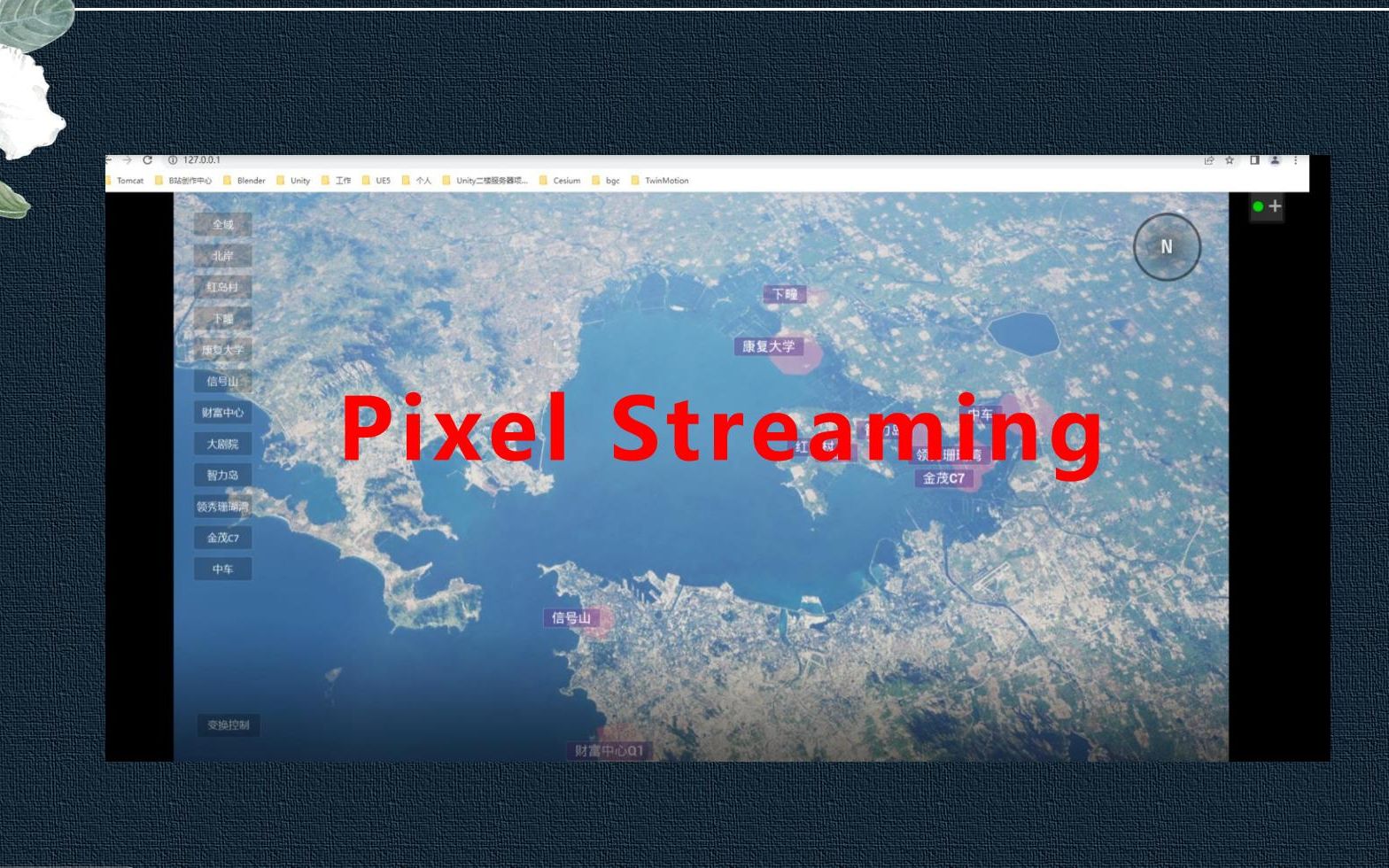Pixel Streaming in Unreal Engine P2-准备好UE的应用程序
https://docs.unrealengine.com/5.0/en-US/getting-started-with-pixel-streaming-in-unreal-engine/
1 - Prepare Your Unreal Engine Application
1) Enable Pixel Streaming Plugin
2) Edit > Project Settings >Engine > Input category, find and enable the Always Show Touch Interface setting. (Optional)
3) Edit > Editor Preferences>Level Editor > Play , Additional Launch Parameters set its value to -AudioMixer -PixelStreamingIP=localhost -PixelStreamingPort=8888
4) Package your Project for Windows
5) Shortcut tab of the Shortcut Properties window, append the text -AudioMixer -PixelStreamingIP=localhost -PixelStreamingPort=8888 at the end of the Target field, and click OK.